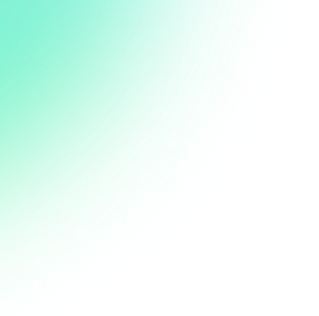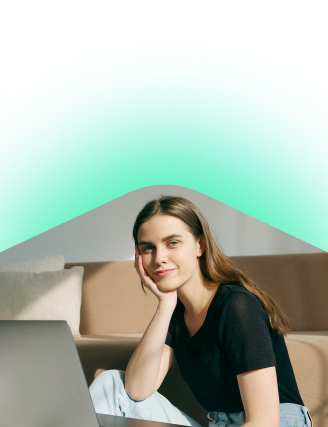Explore how you can change the privacy settings for your online services to take control of your personal data.


The Internet is very convenient and useful, but using it has made our personal data more vulnerable. Many companies, large and small, either discreetly or openly collect information about us to use or sell. The easiest way for them to use this data is to show us an ad that we are likely to click on.
No one worried about this during the early stages of the Internet’s development. But today, taking steps to protect your personal data is gradually becoming the same type of social norm as brushing your teeth. However, if you forgot to brush your teeth yesterday, you can still brush them today. If your personal data was leaked yesterday, there is nothing you can do about it today. You can find more detailed information and practical examples here.
First of all, not all services provide such instructions.
Second, those official instructions do not always clearly state what you will gain and what you will lose by enabling a particular option. We do.
Third, we have gathered all of the descriptions of privacy and confidentiality settings in a single place so that you don't have to spend time digging for them on the Internet.